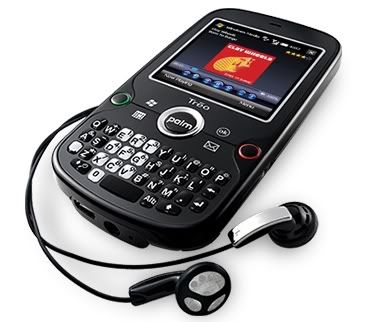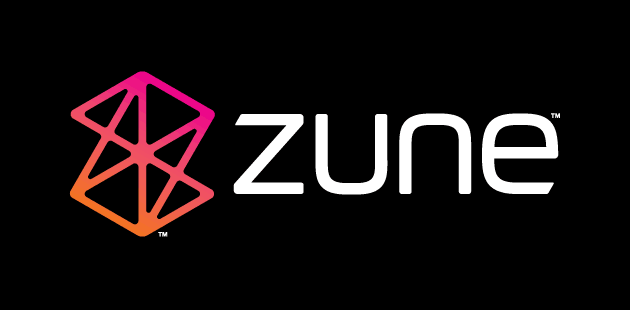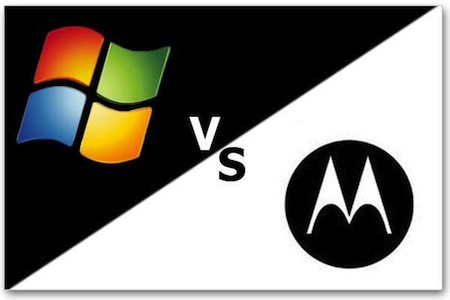Every year at the beginning of the summer, Apple shows off to the world what it has been working on. This year has been no different with hardware refreshes, software updates and product launches.
iOS 6
WWDC kicked off with an introduction to an update to the iOS mobile operating system. iOS 6 promises a host of new features for iDevice users such as Guided Access. Like Parental Control, Guided Access allows the users to lock down some of the UI elements on their devices such as Mail or Contacts to prevent accidental deletion in the hands of children, babies or cats (maybe). A new feature that improves organisation is “Passbook”. We are in the second decade of the 21st century and all tickets, cards and passes have gone digital, it is hard to keep track of all of them and this is where Passbook comes to play. It is essentially your all-in-one breast pocket; an app where you can store and retrieve digital e-tickets for movies, football games and also reminds you of your flight time. It seems an incredibly simple solution and it is amazing that no one thought of it earlier. However, like Newsstand, it is targeted towards a specific group of people and for those that won’t use such features, it is just another useless icon.
In terms of the cloud and social networking, iOS 6 allows users to utilise the iCloud service and synchronise their photos across all their Apple devices. Photos Streams can be shared with friends and also be commented on. Beyond that, one of the most common reasons why iPhone users would “jailbreak” their devices was to install a third party plugin allowing FaceTime over 3G and not be limited to WiFi; with iOS 6, FaceTime is now fully supported over 3G. iOS 5 brought Twitter integration and iOS 6 brings…you guessed it, Facebook integration. This time Apple has gone all out with extremely deep integration linking Facebook to all aspects of your iPhone from the simple Notification Centre to Maps, Photos and even the App Store. Users and Friends now can see, share and “like” apps with each other.
Siri has now also been updated to support new languages as well as being pushed to the third generation iPad (the retina one). Apple has stated that it will be getting other features such as sports updates in the coming months. With the included Facebook integration, Siri now also has support for Facebook allowing voice commands for status updates etc.
Finally, probably the biggest iOS news this year is Apple’s decision to drop Google Maps in favour of its own Maps APIs. Apple claims its new Maps app is its own creation however some of the data is provided by third party sources. Apple recently acquired C3, the company behind Nokia’s 3D maps and it is likely that they help provide Flyover mode – which allows users to view buildings and landscapes in 3D similar to what we saw when Google demonstrated its own 3D maps just prior to WWDC. Over 100 million business listings are already included should a user wish to search for one. The most prominent feature of Apple Maps is turn-by-turn navigation with traffic and accident updates also present. This data is being supplied by partnering with TomTom. Naturally, the app will intelligently calculate the best route depending on traffic. And of course there is Siri integration including the ability to ask Siri “Are we there yet?” to which it will reply with a fairly witty comment plus an estimate of how long your journey will take. Google recently also released similar services on its own mobile operating system however it pales in comparison to Nokia Maps which offered the first turn-by-turn navigation of any kind on a phone and also has offline support, something that Google Maps is severely lacking. How will Apple Maps stack up against the competition? Time will tell.
The removal of Google Maps means that the only Google features left in Cupertino’s mobile operating systems are the YouTube app and Google Search in Safari; the latter can also be changed to something like Bing, not that anyone would, would they? However bold the move is, the question still remains whether it was the right decision to make. Is the new iOS that innovative or is it wrapping other company’s ideas into its own shell? Several features of Windows Phone 7 are mirrored in iOS such as lock screen camera and Facebook integration. Apple Maps is in its infancy and how will it compare to Nokia Maps with features such as offline use and fairly robust turn-by-turn navigation? It can be argued that the smartphone market is headed in the same direction hence innovations are converging and the only way to stand out is to take the same idea and execute it your own way. Will Apple’s new Maps app be able to rival Google’s? Maybe. Will the turn-by-turn navigation cause untold misery? Probably not, but it is still too early to tell.
The MacBooks
Apple presented some refreshes to its MacBook line the same evening. With Intel’s third generation Ivy Bridge CPUs having been released a month ago, it makes sense that Apple would refresh its line-up with these. The MacBook Air range can now be configured with i5 or i7 Ivy Bridge processors. The new models now come with USB 3.0, up from 2.0 (and still backwards compatible), a better FaceTime camera capable of HD 720p, 8GB of RAM and 512GB of flash storage. The MacBook Pro models have also been refreshed with Intel’s newest silicon. Apple has also decided to move back to Nvidia to provide its notebook graphics. The graphics have been changed to Nvidia’s GT 650m Kepler GPU. Despite being Kepler, this GPU is a mid-range performer and cannot rival some of the other notebook graphics cards on the market. More capable GPUs such as the GTX 660m come as standard on machines from Alienware and MSI, both of which are cheaper than a similarly configured MacBook Pro. One consideration though, is that the laptops from the aforementioned companies are also much thicker and bulkier than any current notebook from Apple.
Along with the hardware refreshes on existing notebooks, Apple was proud to present its flagship MacBook – the MacBook Pro with Retina Display. This new model, although having only a 15 inch screen, will replace the 17 inch MacBook Pro of yester-gen and sit on Apple’s notebook throne. The laptop is much slimmer than the other MacBook Pros, being only a few millimetres thicker than the thickest end of the MacBook Air. The 15 inch display is made up of 2880 x 1800 pixels – more than in Apple’s 27 inch Cinema Display and 27 inch iMac, both of which have 2560 x 1440 displays. The highest HDTV resolution is “only” 1920 x 1080. The internals of the MacBook Pro with Retina Display are similar to the other MacBook Pros such as Ivy Bridge CPUs and the same GT 650m Kepler graphics. On the outside, things are very different – like the Airs and iPads, most of this new MacBook Pro is made up of battery and to achieve this, Apple has done away with the optical drive. That’s right, no DVD or Blu-Ray on this machine, all data now comes from external drives or plucked from the sky. There are now two thunderbolt connections, USB 3.0 on either side, HDMI out, SD card reader, headphone jack and a redesigned MagSafe jack (because the older one was too thick to fit). The main question is whether there is enough horsepower under the hood to be able to drive that super high definition screen (disclaimer: super high definition is not an official term) especially in games where many high-end desktop graphics cards struggle to cope with similar resolutions. One thing is for sure: there is no other laptop out there like it at the moment, but can users looking for a larger screen as opposed to higher resolution forgive Apple for axing the 17 incher?
OS X Mountain Lion
The folks at Cupertino have also been extremely busy with their newest operating system. Now at version 10.8, Mountain Lion follows the same trend of Apple naming every operating system iteration after a very large feline. Recently, it seemed that Apple has decided that when the name is a change in feline species, it highlights a very large operating system overhaul; this was seen in the move from “Tiger” to “Leopard” and “Snow Leopard” to “Lion”. However, if there is no change in species but more of a change in habitat such as “Leopard” to “Snow Leopard” and, as of WWDC, “Lion” has now become “Mountain Lion”, it means more subtle changes and more optimisations. This new version of OS X contains some updated features such as iCloud integration and a brand new Safari which is not only faster but also has some interesting features such as iCloud Tabs, allowing users to synchronise their web usage across all their iDevices, and Tab View, which allows the exact same tabs a user was browsing through on their laptops, to be transferred to their iPad so they can carry on immediately, smells a bit like Sync for Firefox, oh wait this is Apple so it is innovative and original. The address bar is now also the search bar similar to the Chrome browser. Like Windows 8 with Xbox Live integration, Apple has also taken its Game Centre system found in iOS and stuck it into the new OS in an attempt to promote cross platform game development as users can now compete across a range of iDevices. Seeing a trend here?
One of the new features in Mountain Lion is “Power Nap” – it is essentially a background scheduler that fetches email, performs software updates, iCloud syncing and Time Machine backups when you aren’t using the computer. And finally, Siri comes to the Mac in the form of Dictation where users can have their speech transcribed to text in almost any app. Although not on the same “personal assistant” level as Siri is in iOS, it is definitely a start. There are some interesting new features added to Apple’s operating system but perhaps not enough to warrant a change in feline species hence “Mountain Lion”. The whole world is wondering what Apple will chose for its last “X” operating system (10.9) with the last big cats Lynx and Ocelot having been used for other tech products. Favourite at the moment seems to be Sabertooth Tiger, although it is extinct. Maybe if Apple decides to stop Mac OS completely, it could name its very final version that as an allegory.
Wrap-up
There have been some new and exciting things on show at WWDC with some new concepts and some things that seem to have been copied but executed by Apple, which according to Apple means they came up with it. Some updates did not make it to the stage such as Apple’s new AirPort Express now with dual-band WiFi and a new form factor as well as some new processors for the Mac Pro. There has been no news on any iMac refresh and of course anyone’s guess on anything to do with the new iPhone is as good as mine.