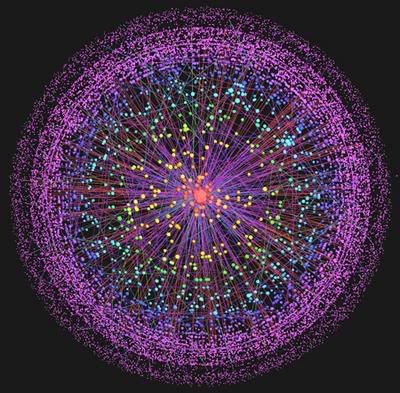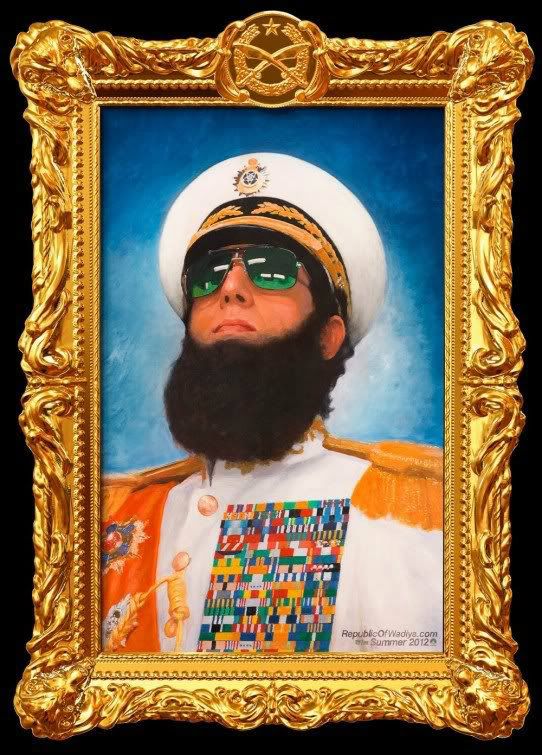So we are now into the second half of our “Back in the Game” coverage. While there has already been an article on Windows Phone 8 already, this article aims only to introduce all of the features we know of at the moment of the upcoming mobile operating system without venturing too deep into actual buying advice or other criticisms.
Microsoft first released its Windows Phone operating system (up from Windows Mobile 6.5) less than two years ago with Windows Phone 7, which received an update to “Mango” less than a year ago. While plentiful in features, Windows Phone 7 lacked one thing. This one thing is probably the first thing that people think of when when they buy a smartphone today – apps. Yes, Windows Phone has never had that massive big name app support that Apple and Google have had with iOS and Android respectively. However, Microsoft aims to put that to rest with their new Windows Phone 8 ecosystem.
The Kernel
What is this kernel you speak of? No, Microsoft have not planned to use corn to power their latest smart phones. The kernel is the core, the base, the operating system in its barest form, and what Steve Ballmer and co. have done, is to use the same Windows NT core that drives Windows 8…named the truly imaginative “Windows Core”.
Now, this won’t amaze most readers out there, and those with good memories may remember that during the keynote for the first iPhone, Scott Forstall said that iOS, or what was named iPhone OS back then, was also a version of OS X, their Macintosh operating system. Doesn’t that mean that Redmond is simple copying Cupertino? No, iOS was implemented in a way that OS X provided the simple and most basic operating system to install apps and run like it should. App developers were still required to learn how to use the iPhone Software Development Kit (SDK). WP8 running on the same Windows Core enables those currently developing Windows 8 apps to immediately start developing WP8 apps using their current SDK because of this new ecosystem. WP8 will have the same file system, encryption etc as Windows 8. This does not mean that Windows 8 programs will be able to run on WP8, but it means that there will be no time wasted when it comes to rolling out apps. Those developers who have been reluctant to learn the iPhone SDK or any other mobile SDK no longer need to and can get to work immediately. This radical change has not affected current apps though as the 100,000 apps present in the Windows Phone Store at the moment will still run fine on any new WP8 handsets.
So what does using the Windows Core bring to the table for app developers then? The Windows Core will bring features such as Multi-Core Processor support, HD resolution and SD card support. Windows Phone 8 can theoretically support up to 64 cores. The shared codebase allows developers to use existing libraries such as C++ and SQLite, which will run natively on the mobile OS. Probably the best news for games developers is DirectX support. Games developers can be building the Windows and Windows Phone game at the same time. With series classics such as GTA 3 and Max Payne being ported to iOS and Android, in a few years time as mobile graphics power improves, we may see more PC games of now and yesteryear being easily ported to the Windows Phones. Crysis anyone?
Carrying a wallet was so last year
WP8 phones will also have built in NFC support. Near Field Communication is a feature that Google built into its Android operating system allowing contactless payments…and that’s about it. Remember Apple’s Passbook app that saves our tickets, and other e-paperwork? Well what do you get when NFC + Passbook have a love child? I present WP8’s Wallet hub. A place where credit cards, membership cards and other pieces of valuable plastic can be stored and then USED from the phone in participating stores. I can just imagine Orange taking advantage of this with the Orange Wednesdays deals – get your code, reserve seats, save into Wallet hub, go to cinema, hover phone on top of NFC device, claim free seat and purchase ticket using the credit card information already saved in the Wallet hub. Simples.

It is now safe to remove your…
I am sure that many of you iPhone users have been frustrated over the fact that your iTunes library on your iPhone cannot be altered through interfacing with the phone itself. I personally have been. It needs a connection to the computer wired or wireless. Well because Windows Phone 8 uses the same Windows Core as Windows 8, users can find a friend with the another WP8 phone with a song that they like, load it onto an SD card, plug it into their own phone and then either save it to their own or play it through the Media Centre thanks to WP8’s ability to simply register the SD card as removable storage and easy interacting with files and folders on it. I can’t for the life of me get the SD card to register on my iPhone, wait…
Windows Phone Start Screen
What about the interface? Any phone’s UI is the thing that people will interact with most and arguably is a make or break for any phone. Can’t really have a phone that does amazing things but people actually hate using it. The Windows Phone interface has always been a love or hate affair. Windows Phone 7 introduced a new meaning to the word “Tiles”. No they aren’t icons, they are tiles, just like widget and gadgets are different, right Microsoft? Anyways, Windows Phone 7 offered a thing called Live Tiles where the icons representing their respective apps are animated showing relevant information from how many emails or missed calls there are to the latest trending photos on flickr. They simply provided additional bits of information. The main page was also rather unbalanced as there would be a small arrow to the top left of the screen which led to the list of all the apps.

Windows Phone 8 introduced Windows Phone Start Screen. Gone is the arrow and gone is list of apps. Now, all your apps seem to appear on your main screen but I’m sure that we will get some kind of a launcher or something in the final release. Now, users can customise the size of their live tiles allowing them to easily view what they are interested in and reduce the size of the lesser viewed tiles. I can just imagine that I’ll be spending hours getting the perfect tessellation of different sized apps with little to do with use, purely aesthetics. A game of tile tetris maybe?
Skype
Windows Phone 8 has Skype integration to the max (or to the deep…deep integra- oh you get the picture). Skype will be an app available for download and upon installation will integrate with the People Hub, Phone Dialer and probably the Wallet hub too. Microsoft has done the simple task of not bothering to create its own single platform communicator such as BBM or FaceTime and instead use an already existing, good communicator that is Skype.
Where are we again?
Nokia has always been well known for its ability to deliver a good and reliable Maps experience and since last year, after announcing the partnership with the Finnish mobile company, Microsoft’s Bing service has been slowly aligning with Nokia Maps. Nokia Maps will bring offline support and much better global coverage, something Bing Maps and even Google Maps have been lacking in. The Nokia NAVTEQ data will now also be available to developers that can take advantage of the Maps system that will be present on the phone and use it within their own applications. This potentially means that if an enterprising third party wished to develop a Navigation app for Windows Phone 8, the final product could actually be just a front-end that is utilising the existing Maps data present on the phone.
Business and Enterprise
Finally, Windows Phone 7 lost a huge chunk of market share to the leading business mobile brand RIM due to its lack of many features useful to the business user. With this new move to Windows Core, the same Enterprise encryptions that are used in the Windows Desktop environment have been made accessible on the mobile platform, opening up all kinds of business and enterprising applications. I would not be surprised to see some kind of seamless native synchronising between Windows Phone 8 and Windows Home Server.
What about current Windows Phone users?
There is good news for those on previously released handsets as Microsoft will be rolling out Windows Phone 7.8, which adds many but not all of the features of WP8 to existing handsets. Although Microsoft has not disclosed what particular features will or will not be available for upgrade, the new Windows Phone Start Screen will be.
So as we see, Microsoft has opened the door to the great possibilities of Windows Phone 8 – but remember that the summit was for developers, and new consumer features will be announced nearer to the launch date. I look forward to seeing a future where at the swipe of a phone, I can redeem my vouchers, pay for and save my flight tickets in one go, play on a game that was written by experienced PC game developers whilst chatting to a friend on Skype and copying over some files from an SD card I borrowed from my brother. I can currently only do one of those things with my iPhone. I believe Microsoft is truly back in the game with an amazing concept that if executed well, should be able to dominate the mobile market. DeThroning the fruit and the robot is certainly going to be hard but when the final product comes out, I have a feeling we are going to see some game changing.